Connecting your email to the OMS/Pavo Email Module
Set up your email address to your email provider by configuring OMS to use Pavo.
1. Connect your email address to Pavo
Learn how to connect here.
2. Go to the your OMS Folder and select "oms_eml.exe"
This is typically located where your OMS installation drive is. This may be the "O:" drive.
3. After logging in, select "Email Server Parameter Setup"
4. Check "Use Tokenization", and enter your Sender and From Email Information
The "Sender Email" is the email address that will actually be sending the email. This email address will be used for authentication.
The "From Email" is the email address your recipients will see.
If you will be sending emails from the same email address, these fields are the same.
For example, if "test@mastersystem.com" sends emails as "orders@mastersystem.com", then the "Sender Email" is "test@mastersystem.com" and the "From Email" is "orders@mastersystem.com".
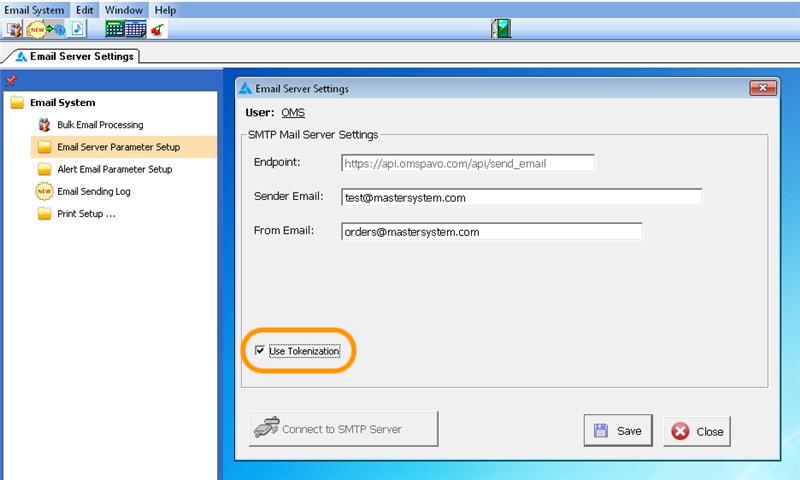
5. Click "Save"