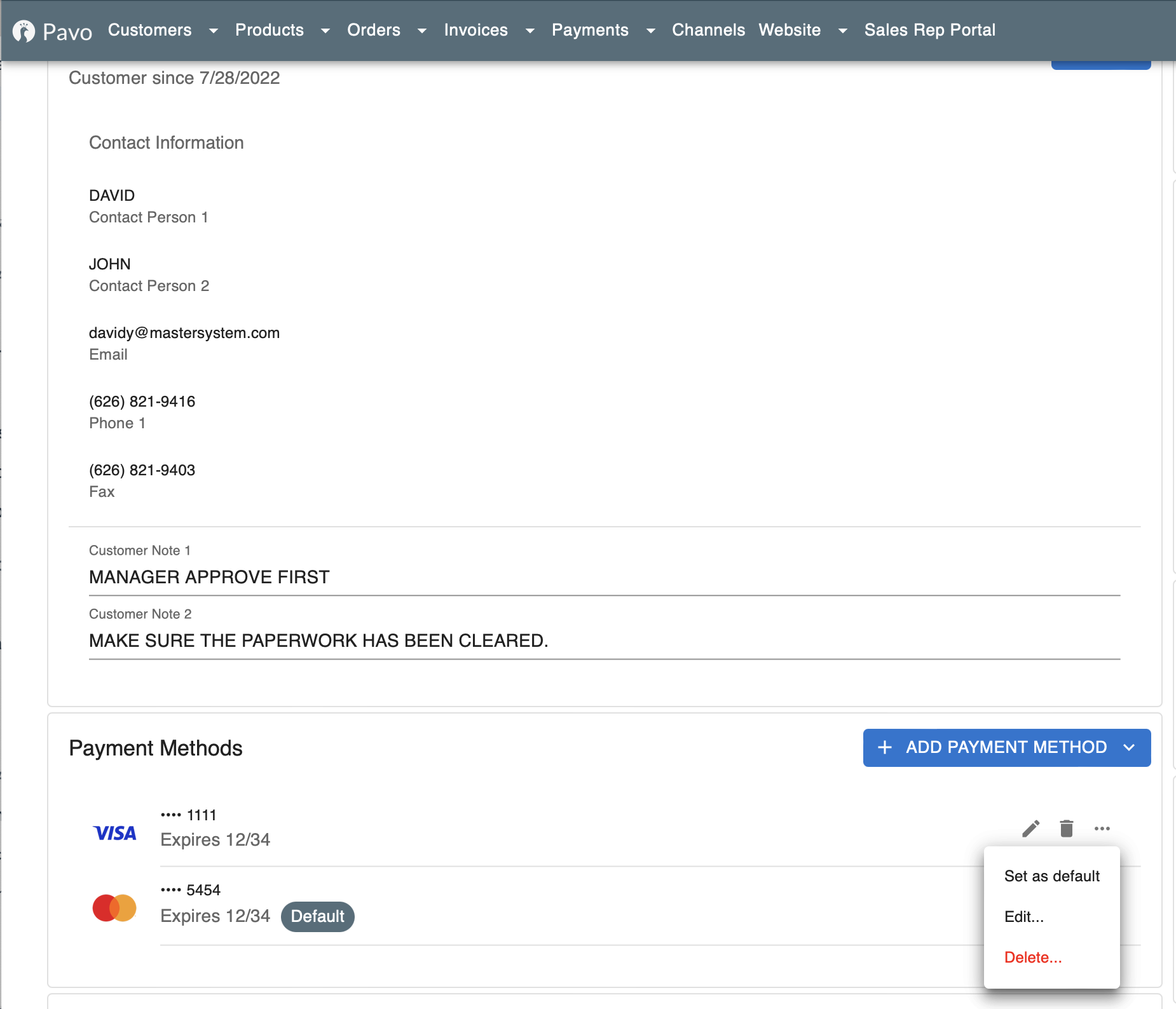Saved payments methods for a customer
Learn about saved payment methods for your customer.
This feature is only available if your company is using Pavo Payments.
To save time for future transactions, Pavo can save payment methods associated with a customer for reuse.
Payment methods supported today are:
- Credit/debit cards
- Bank Accounts for e-check (ACH)
Your payment gateway will determine which payment method you will be able to save to use with Pavo.
Adding a payment method
Payment methods can be saved in multiple scenarios, such as the following:
- When requesting payment link for your customer to pay an outstanding invoice or sales order, your customer can choose to save that payment method for future use.
- When performing a payment on the Pavo Admin portal, you can choose to save the payment method for future use.
- Manually adding the card to the customer's detail on Pavo Admin.
In all scenarios, Pavo will request the card be tokenized with the payment gateway. Pavo does not save sensitive account information such as account numbers, full credit card numbers, or security codes.
Saved payment methods are not available in OMS.
Editing and deleting a payment method
In the Payment Methods section of your customer's detail, you can view all payment methods saved to that customer. You can view if the payment method is a credit card with the expiration date, brand, and last four digits, or any other relevant information.
From there, you can choose to edit, delete, or set the payment method as the default payment method.